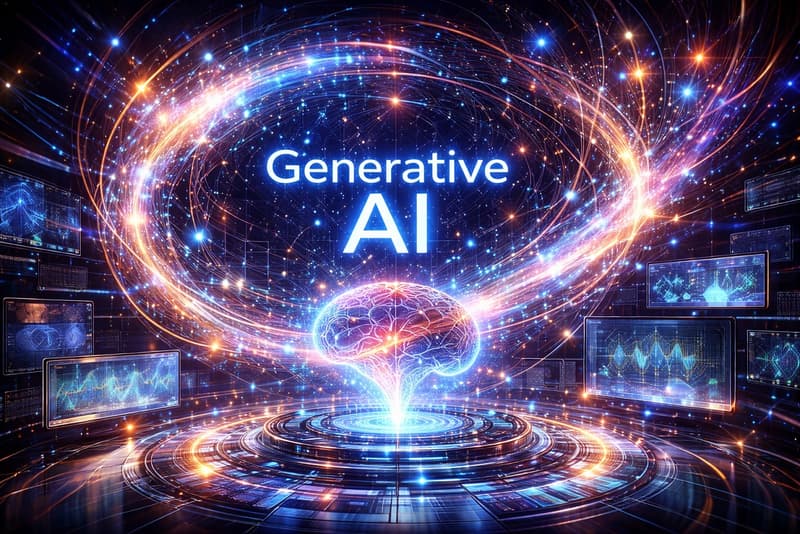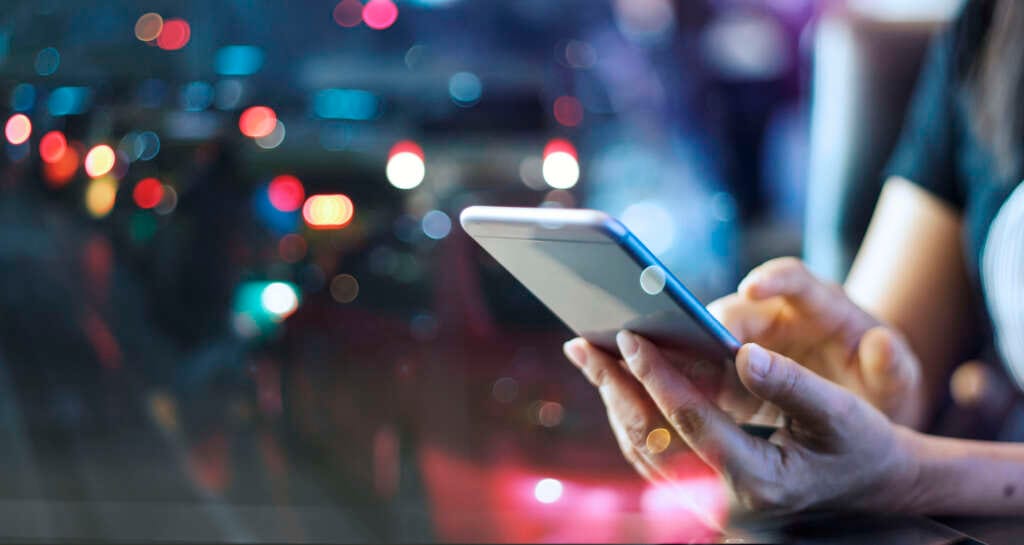
The ten considerations businesses should make when building a Microsoft PowerApp
By Matt Weston, Managing Director, Vantage 365
In today’s highly digitised business landscape, organisations of all sizes rely on technological solutions to address a broad spectrum of needs. From employee onboarding to raising service requests, there are many essential business processes that companies can save valuable time and money on through automation. With every organisation’s needs being unique, firms require the tools to build the specific applications that will help them to streamline their operations and enable them to work more efficiently alongside technology. However, many businesses have historically lacked the technical expertise needed to build these custom apps, instead having to settle for an off-the-shelf turnkey solution that lacks the level of personalisation that they require.
Thanks to Microsoft’s PowerApps platform – which forms part of the Microsoft 365 suite – organisations no longer need the deep technological knowhow to quickly build custom business apps. Using pre-built templates and PowerApps’ drag-and-drop functionality, businesses can create applications for both web and mobile devices that suit their specific requirements, without the need for coding experience. As such, PowerApps stands as a highly useful, low-code solution for companies looking to boost efficiencies with minimal technical hassle. Despite this, there are a number of considerations that businesses need to make when building their own PowerApps. Here are ten of the most important.
-
Establish what the app is for
First of all, businesses looking to create their own PowerApp need to define the purpose and scope of the app. In other words, what do they hope to accomplish by building it? What business issues will it solve, and how will it be integrated with existing processes? Addressing these questions and clearly establishing the purpose of the app will help to guide both its design and functionality, and ensure that it meets the needs of its intended users, whether these are those working within the organisation or external parties.
-
Choose the right data source
One role that companies may want their PowerApp to play is as a data entry platform. What they may not know is that PowerApps can connect to various other data sources, such as Excel, SharePoint, and SQL Server. If they intend their new app to connect with an existing data source, businesses must consider which is the most suitable for their needs and consider factors like data security, accessibility, and scalability when building.
-
Design the user interface
The user interface [UI] is one of the most essential ingredients of any app, given that it determines how seamlessly people will be able to interact with it. If an app has a poorly designed UI, therefore, the benefits of using the app may well be outweighed by its inaccessibility. As such, UI design needs to be a key consideration for businesses, ensuring that the app is both intuitive and easy to use.
-
Consider the aesthetic
It can be easy to overlook, but another aspect of app design that is vital to usability is its aesthetic. If an app is visually appealing with a well-considered layout, this will encourage people to use it, and make navigation that much easier.
-
Implement security measures
Data security is vital when building a PowerApp. This is especially true for businesses that have large amounts of confidential or sensitive data that should not be shared across departments or externally. Falling victim to a data leak or a cyber attack could not only prove costly but could also inflict severe reputational damage on the business. Therefore, organisations should make sure to implement appropriate security measures, such as user authentication and data encryption, to protect their sensitive information.
-
Test and debug the app
It is not enough for businesses to simply create their app and then roll it out straight away. Testing and debugging are crucial steps in the app development process, given that they demonstrate how effectively the app will work in practice. Companies should use various test scenarios to ensure that the app functions as intended, and that any issues are ironed out before it is rolled out en masse.
-
Optimise performance
Performance is always a key consideration for any app but is particularly important if the app is going to be used by a large number of people. This is because an app’s performance can be impacted by the number of users it has. Therefore, ensuring that the app works well and is responsive is vital for avoiding any problems that might affect performance. Firms should consider enhancing their app’s performance by employing techniques like data caching and optimising data connections.
-
Integrate with other systems
In addition to being able to connect with various data sources, PowerApps can also be integrated with other systems and services, including other parts of the Microsoft 365, Dynamics 365, and Azure offerings. Organisations should think about how the app can be combined with these existing systems to enhance both its functionality and capabilities.
-
Plan for maintenance and updates
Ongoing maintenance and updates are part and parcel of any app, given that these help to ensure that it continues to work as effectively as possible. As such, businesses should be prepared for how they intend to maintain and update the app over time in a way that improves functionality for the end user, rather than impairing it.
-
Seek feedback
Businesses building their own app should never lose sight of who will be using it, and ensuring users are satisfied with an app is crucial to uptake of the technology. Because of this, firms should seek feedback from users throughout the development and test processes, and after the app is launched. Doing so will help identify any issues or areas for improvement and ensure that the app meets the needs of its intended audience.
Businesses have a part to play
While PowerApps is designed to do much of the heavy lifting for firms when it comes to creating effective and intuitive business apps, organisations still have a role to play in ensuring that the apps they create are best suited to their specific needs, and those of the people who will be using them. By taking a considered approach to building their own apps, companies can unlock the true potential of the technology.

Matt Weston is the Managing Director of Vantage 365, a Midlands-based technology company that specialises in providing vital IT support to businesses of all sizes when it is needed the most. He is recognised as a Microsoft Most Valuable Professional [MVP], and is certified as a Microsoft Certified Trainer, a Microsoft 365 Certified Enterprise Administrator Expert, and as a Microsoft Certified Power Platform developer.